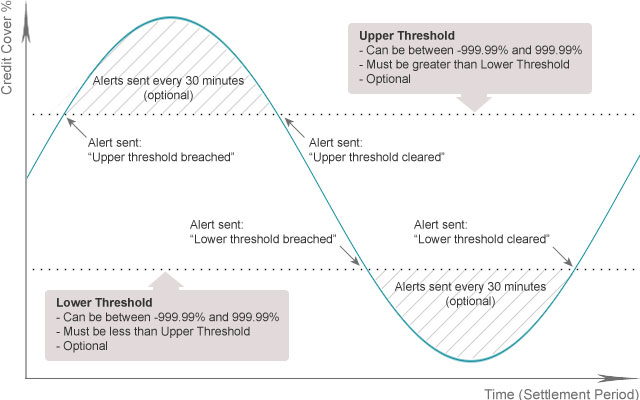How can I monitor my Credit Cover Percentage?
You can set up bespoke Credit Cover Percentage (CCP) email alerts on the Elexon Portal? This service will notify you when your CCP exceeds or falls below a certain percentage. In addition to this, you can also choose to receive an email update every half hour.
The diagram below explains the process of the alerting service:
To activate your alerts, please visit the Credit Cover History/Alerting section of the Elexon Portal. Note that your account will need to be linked to your Party ID to have permission to access Credit information.
If your profile is not linked to your BSC Party ID, follow the steps below:
1. Go to ‘My Profile’
2. Click on the ‘Organisations’ tab
3. Enter your Participant ID and click on ‘Request Participant’.
Once approved, you will have access to your Party’s information. If you do not have access to the Credit information for your Party:
1. Go to ‘My Profile’
2. Click on the ‘Permissions’ tab
3. Tick the ‘Credit’ box
Once approved, you will be able to access Credit information for your Party.