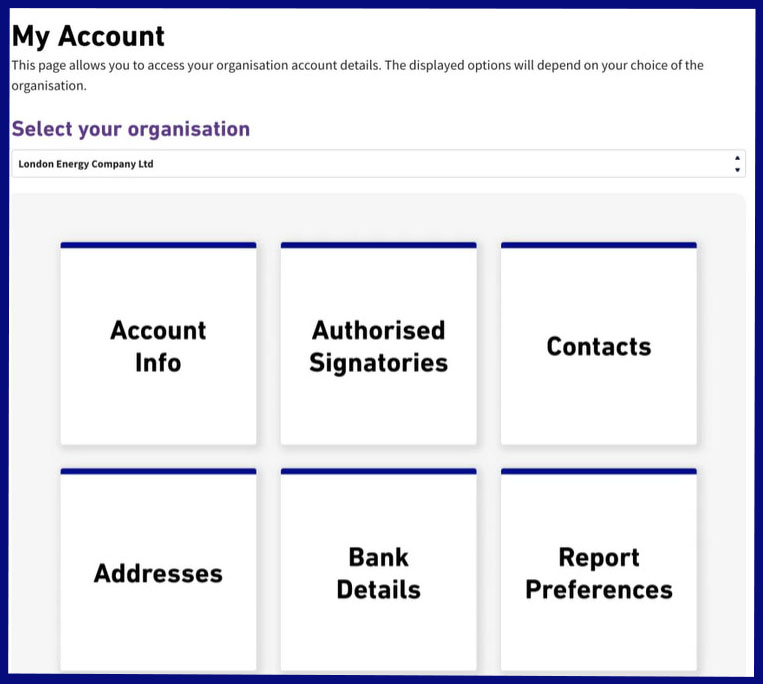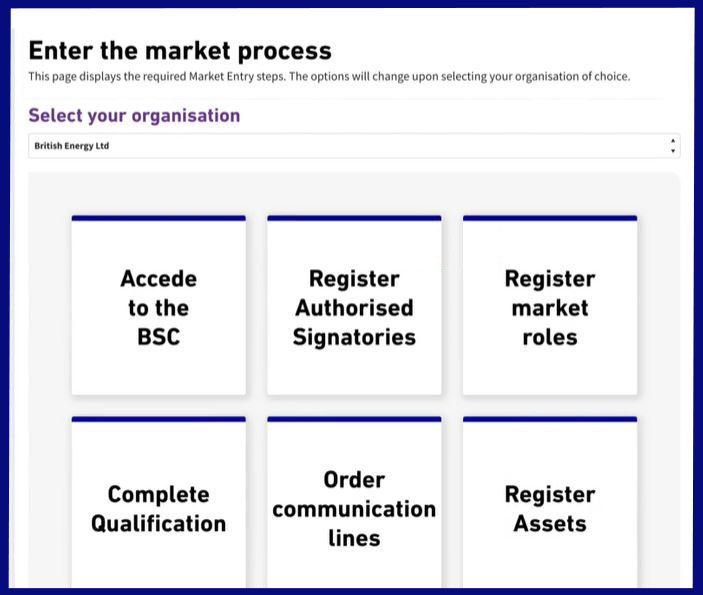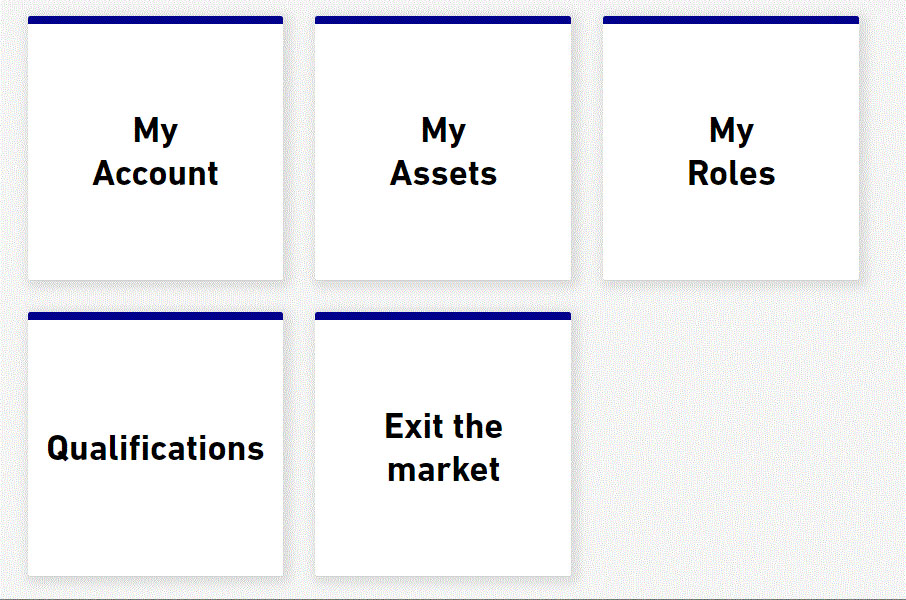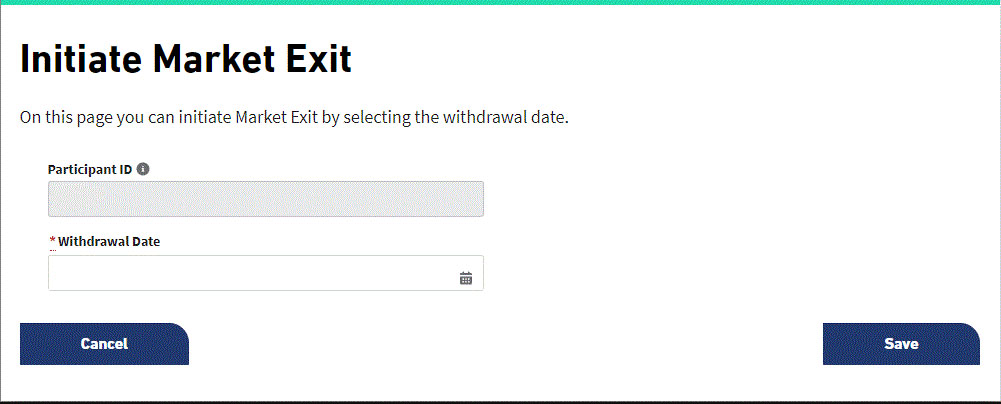About the Kinnect Customer Solution service
This page details information about our digital platform, the Elexon Kinnect Customer Solution, which offers a complete and streamlined customer experience around a range of BSC activities. The service enables you to undertake the Market Entry process and manage your company details. The service will continue to be developed to include additional options that help you manage your company information and activities.
On this page
How it relates to you
![]() Elexon Kinnect Customer Solution, self-service gateway offers online services that enables BSC Parties to carry out tasks and manage accounts online. This includes:
Elexon Kinnect Customer Solution, self-service gateway offers online services that enables BSC Parties to carry out tasks and manage accounts online. This includes:
- Digitalised Market Entry
- Asset registration
- Account management
- Exiting the market
If you would like to have access to the Elexon Kinnect Customer Solution, please contact the Category A Authorised Signatory within your organisation, who will be able to grant you access via the platform or alternatively by completing a BSCP38/5.1 Form.
If you already have been given access to the Elexon Kinnect Customer Solution you will have been sent your own access link that you can use.
Guidance and help
- FAQs relating to using the Kinnect Customer Solution
- FAQs for SVA Non Final Demand Facility Declaration
About the Kinnect services
Elexon Kinnect is a flexible and scalable digital platform that will deliver two further functions for BSC Parties:
- Settlement Solution – performing scalable, flexible and modular Settlement operations
- Insights Solution – to receive, process and publish data
- More about the Elexon Kinnect platform
Video introducing the Customer Solution
Watch this introduction to our new digital platform, the Elexon Kinnect Customer Solution.
Managing company details in Kinnect
The Elexon Kinnect Customer Solution will offer your organisation a personal online account where you can manage all relevant information and details.
Once registered and logged in, you can manage a range of details, including contacts, addresses and Authorised Signatories.
Step 1: Accessing the Kinnect Customer Solution
Access to the platform has been initially granted to Category A Authorised Signatories only.
Category A Authorised Signatories were emailed on 26 and 27 January with joining instructions. If you are a Category A Authorised Signatory and haven’t yet received instructions on how to access the Customer Solution, please contact us.
Alternatively, if you would like access to the Kinnect Customer Solution, please contact the Category A Authorised Signatory within your organisation, who will be able to grant you access.
If you’re not sure who to contact or need further assistance, please email us at [email protected].
Step 2: Signing in using Okta
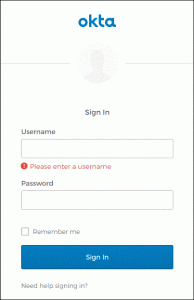
As part of the Kinnect service we are using a single sign-on authentication step to ensure that your company details are fully secure.
The Okta page sits above the Kinnect service and will require you to confirm certain information known only to you.
Access to Okta will be through an email sent directly to customers
Step 3: Using the My Account page
The “My Account” page in Kinnect presents a range of options available to you once you have selected which organisation’s details you require. The “My account” will enable you to access information such as your contacts, account information, addresses etc.
- Access to ‘My Account’ is through the Okta service
Using the Market Entry service in Kinnect
The Customer Solution element of Elexon Kinnect enables you to undertake the necessary steps to enter the energy market.
Step 1: submit an expression of interest
If you wish to express your interest in joining the market, please complete the expression of interest form.
Our Market Entry team will then be in touch to set up your access to the Kinnect self-service gateway.
Step 2: Access using Okta single sign in
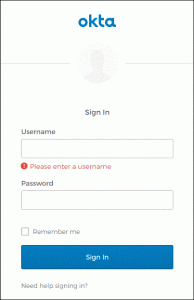
As part of the Kinnect service we are using a single sign-on authentication step to ensure that your company details are fully secure. The Okta page sits above the Kinnect service and will require you to confirm certain information known only to you.
- Access to Okta will be through an email sent directly to customers
Step 3: Market Entry pages in Kinnect
You will be able accede to the BSC and complete digital forms. You will also have access to your market entry and asset registrations data along with a guided process through the various routes you can take when registering different market roles.
When registering a new asset, the self-service gateway will automatically identify the assets available to the specific customer. There is also:
- built-in explanations regarding what is needed to complete tasks
- on-screen validation when information has been entered correctly
- guidance notes
Further information
Initiating market exit
The Elexon Kinnect Customer Solution offers the option for you to initiate your company’s exit from the market. There is a dedicated link on the “My Company” options page that will take you through the market exit process.
Once logged into Kinnect via the Okta screen you will be able to navigation from the “Exit the Market” link to the initiation page.
The withdrawal actions of each Party will depend on registrations, trading activity and other factors relating to the Party. The page will enable you to propose a date that proposes a withdrawal date and Elexon will contact you to to determine what factors exist relating to you withdrawal process.